The steps are really simple and it takes seconds to set up the connection.
Installation Instructions For Windows:1) Download iTeleport for
Windows 2) Run the installer and click next until installation finishes
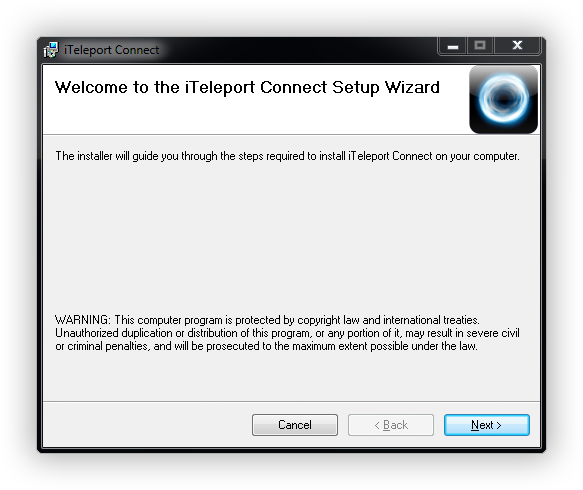
3) Run iTeleport and enter you Gmail Username and Password

Installation Instructions For Mac:1) Download iTeleport for
Mac 2) Drag the app to your Applications folder
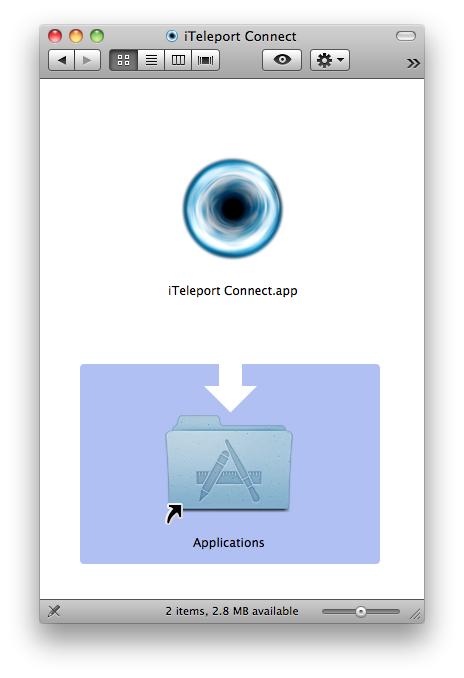
3) Run the app from your Applications folder
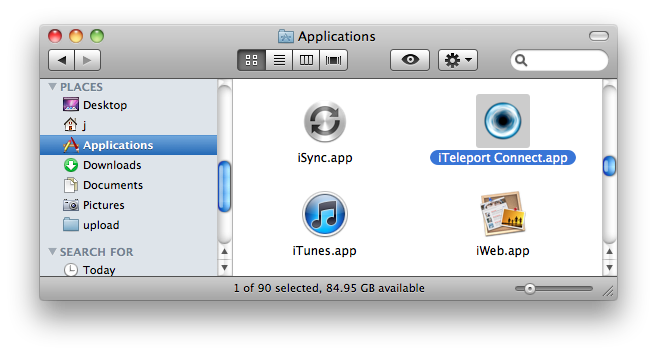
4) Enter your Gmail Username and Password
 Allow iTeleport Connect to manage Screen Sharing for you <br /><br />[img] http://www.iteleportmobile.com/images/itpc_automanage_ss.png)
Now you will be connected to iTeleport.
Instructions for setting up connection on Iphone:Download iTeleport from
App Store or Installous in case you have jailbroken device.
1) Launch iTeleport on your Iphone

2) Go to the Internet tab, enter your Gmail address and password, then tap Sign in
 You'll see your computer on the server list <br /><br />[img] http://www.iteleportmobile.com/images/help-ios-1.png)
3) Tap your computer name and you'll be connected

To disconnect , simple tap the "X" button at the top corner of iphone screen or "disconnect" button on iTeleport.
Hope This Article Was Helpful Enough...